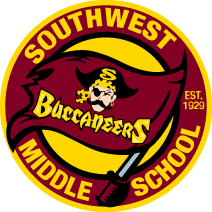Online Registration – OLR
Online Registration – OLR
To complete the OLR, you need to:
- Use your computer, not mobile device
- Go to Infinite Campus Parent Portal
- Enter your account info. a)If you have an account, you have received an email and a letter with your Username and instructions on how to reset your password if you need to. b)If you don’t already have an account, you will receive an online registration letter mailed with your Campus Portal Activation Key and instructions on how to create an account.
- Click “More” in the menu on the bottom left of the screen.
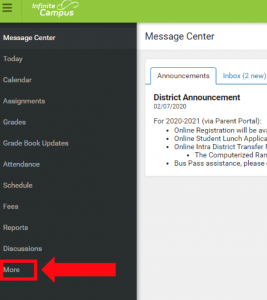
- Click “Online Registration” at the bottom and follow the instructions to complete your Online Registration.
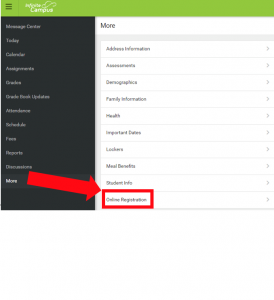
- Click “Begin Registration” at the bottom of the page.

- After you have successfully submitted your registration, it will look like this:

Troubleshooting
Forgot your password?
- Use a computer, not mobile device
- Go to Infinite Campus Parent Portal
- Click “Forgot my password?” link and follow prompts
- Need more assistance? Fill in this Southwest Middle Request for Help Form.
Misplaced your Username or Campus Portal Activation Key?
- Fill in this Southwest Middle Request for Help Form and our staff will get back to you within 72 hours.
Have any other questions?
Contact our Registrar Omar Cota at (619)-628-4017 or email him at omar.cota@sweetwaterschools.org