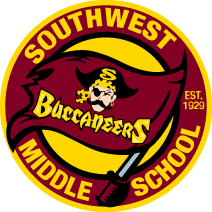Library
Library
Contact us
Martina Gutierrez, Librarian
martina.gutierrez@sweetwaterschools.org
Michelle Zamora, Library Technician
michelle.zamora-barba@sweetwaterschools.org
Otay Mesa – Nestor Library Newsletter
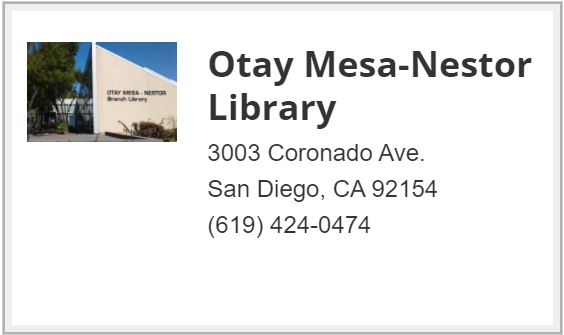
Ask a Librarian
Do you need help figuring out a class assignment or some tech program? Are you looking for resources for college or your job hunt? Do you want help finding something to read or information to help your research related to a personal interest? Just as you go to the library for help in person, use this form to ask for help during distance learning and a District Teacher Librarian will respond.
Parents How to Log in to Jupiter Grades
| Parents How to Log in JupiternGrades – Google Slidesdocs.google.comParents How to Log in to Jupiter Grades | ||
iBoss / must log in using App when using school issued device
| How to Use iBosss – Google Slidesdocs.google.comHow to Log in from Home /Using iBoss SOM LIBRARY | ||
How to Submit Assignments to Jupiter Grades
| How to Submit Assignments to Jupiter Grades – Google Slidesdocs.google.comHow to Submit Assignments to Jupiter Grades | ||
How to retrieve school issued Gmail using Jupiter Grades
| How to Retrieve Gmail Using Jupiter Grades – Google Slidesdocs.google.comHow to Retrieve Gmail Using Jupiter Grades Cómo recuperar tu correo electrónico utilizando Júpiter Grades | ||
How to log in to Achieve 3000
| How to Log in to Achieve 3000 – Google Slidesdocs.google.comHow to Log in to Achieve 3000 Cómo entrar a Achieve 3000 | ||
How to Sync your files from Notability to Google Drive (By syncing your files a copy of your work created in Notability will be saved in Google Drive)
| How to Sync your Notability files with Google Drive – Google Slidesdocs.google.comHow to Sync your Notability files with Google Drive Cómo sincronizar tus archivos de Notability con Google Drive | ||
CultureGrams Links students to country reports that go beyond mere facts and figures to deliver a one-of-a-kind perspective on daily life and culture. In-depth reports covering 200+ countries, the United States, and Canada eLibrary Offers more than 2,000 full-text sources, with improved functionality, and a fun and easy-to-use search interface. Includes magazines, newspapers, books, television/radio transcripts, maps, pictures, and audio/video clips. SIRS Knowledge Source A comprehensive portal offering centralized access to all SIRS products which target the needs of students with best-of content selected to support research, study, and homework in key curricula subjects.
EBSCO Your link to a portal housing electronic references to meet many of your various research needs, including resources like: Biography Reference Center, Explora Primary Schools, Explora Secondary School, High School Research, EBSCOhost, Research Databases, Consumer Health Complete, Science Reference Center, History Reference Center, “Read It”, English Language Learner, Literary Reference Center, NoveList K-8 Plus, NoveList Plus, Points of View, EBSCOhost, Academic Journals, andEBSCO Discovery Service. Research using Different Databases
Username: sweet Password: water
Username: Southwest Password: Southwest1! (Tab) How to cite a source – MLA Style https://citationmachine.net/42 INSTRUCTIONS: 1. Click the citation format you need and then the type of resource you wish to cite. 2. Complete the Web form that appears with information from your source. 3. Click [Make Citations] to generate standard bibliographic and in-text citations. 4. Copy the citation and paste it into your work.